Using regex with JavaScript
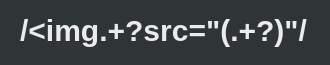
I'm looking to extract the image source from a string of html.
const htmlString = '<h1>Regex and Javascript</h1><h2>It feels good to progress</h2><img src="https://talktree.me/favicon512.png" alt="highliners"/>'In this case - I'm looking for https://talktree.me/favicon512.png
Without regex
I can use JS functions like slice() and indexOf() to get the string.
const firstImageBeginning = htmlString.indexOf('<img')
if (firstImageBeginning > -1) {
const firstImageEnd = htmlString.indexOf('/>', firstImageBeginning)
const firstImage = htmlString.slice(
firstImageBeginning + 10, firstImageEnd - 2
)
}This wouldn't even work in most cases, I'd need more code.
- If/then statement has to be used since indexOf() returns -1 when the string is not found.
- '<img src="' is 10 characters, hence the '+ 10; this wouldn't work with an 'alt tag'.
With regex
It's much easier to use JS's match() function instead.
const wholeImgTag = htmlString.match(/<img.+?src=".+?"/)So it's looking for '<img' followed by anything until 'src="' followed by anything until '"'
Here is the regex deconstructed:
- '/' starts and ends the expression
- '<img' is interpreted literally, it looks for those characters
- '.' is a special character, it represents any character
- '+' is also a special character to match the previous character
- '?' is also a special character for 'if followed by'
- 'src=" ' and '"' are interpreted literally
Javascript doesn't just return the string with match()
[
0: "<img alt="highliners" src="https://talktree.me/favicon512.png"",
groups: undefined,
index: 63,
input: "<h1>Regex and Javascript</h1><h2>It feels good to …ners" src="https://talktree.me/favicon512.png" />",
]The response we normally want is [0]. But in this case, I want the URL and not the whole <img> tag so I'm going to use regex's grouping property ( ).
const wholeImgTag = htmlString.match(/<img.+?src="(.+?)"/)I added parentheses around the second .+?. Now match() returns:
[
0: "<img alt="highliners" src="https://talktree.me/favicon512.png"",
1: "https://talktree.me/favicon512.png",
groups: undefined,
index: 63,
input: "<h1>Regex and Javascript</h1><h2>It feels good to …ners" src="https://talktree.me/favicon512.png" />",
]
I can access the exact string I want under the [1] property: https://talktree.me/favicon512.png
If you use the global tag,
/gin the regex,match()will return an array with the matched strings and not contain groups, index, or input.
I don't use regex often enough to remember all the rules, but when there is a situation it can be used, I spend the time. The code is more predictable, more concise, and saves me time in the long run.