Saving email addresses, creating an API for a Nextjs app in SST
We’re going to capture email addresses from our landing page signup form and save them to a database.
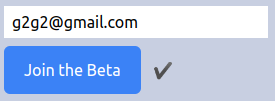
This will require an API, a database, and authentication.
Why authentication if nobody is logging in yet? We want to protect our API by allowing only users on our site to access it. This requires having unauthenticated users 🙃.
Building the resources in SST (backend)
Let’s make some changes to /stacks/MyStack.ts.
We already have a rudimentary API stack made for us - hence new Api.
-
I’m going to give the generic lambda they provide a name - I change the route from ‘GET /’ to ‘POST /mailer’ and change the function name to mailer.handler, as well as the file name to mailer.ts.
const api = new Api(stack, "Api", { routes: { "POST /mailer": { function: "functions/mailer.handler" } }) -
We’re also adding the database
const emailsTable = new Table(stack, 'EmailsTable', { fields: { email: "string" }, primaryIndex: { partitionKey: "email" } }) -
We need the database name in our function - so we add it to our function, as well as permission to access that database.
const api = new Api(stack, "Api", { routes: { "POST /mailer": { function: { handler: "functions/mailer.handler", environment: { emailsTable: emailsTable.tableName }, permissions: [emailsTable] } }, } }) -
Now authentication.
const auth = new Auth(stack, "Auth", { login: ["email"], }) -
We need to allow our unauthenticated users access to the api. Set the API authorizer to “iam” - this uses the Identity Pool. (We will restrict access later when more API routes are created)
auth.attachPermissionsForUnauthUsers(stack, [api])const api = new Api(stack, "Api", { routes: { "POST /mailer": { function: { handler: "functions/mailer.handler", environment: { EMAILS_TABLE: emailsTable.tableName } } authorizer: "iam" }, } }) -
So in order for our frontend to talk with all these resources, we need to pass them over via env variables. We’re going to need a few to configure Amplify, the AWS npm package, on the frontend.
const site = new NextjsSite(stack, "NextSite", { path: "frontend", environment: { NEXT_PUBLIC_API_URL: api.url, NEXT_PUBLIC_APIGATEWAY_NAME: api.httpApiId, NEXT_PUBLIC_REGION: stack.region, NEXT_PUBLIC_COGNITO_USER_POOL_ID: auth.userPoolId, NEXT_PUBLIC_COGNITO_APP_CLIENT_ID: auth.userPoolClientId, } })

import { StackContext, NextjsSite, Api, Table, Auth } from "@serverless-stack/resources";
export function MyStack({ stack }: StackContext) {
const auth = new Auth(stack, "Auth", {
login: ["email"],
})
const emailsTable = new Table(stack, 'EmailsTable', {
fields: {
email: "string"
},
primaryIndex: { partitionKey: "email" }
})
const api = new Api(stack, "Api", {
routes: {
"POST /mailer": {
function: "functions/mailer.handler",
environment: {
emailsTable: emailsTable.tableName,
},
authorizer: "iam"
},
}
})
auth.attachPermissionsForUnauthUsers(stack, [api])
api.attachPermissions([emailsTable])
const site = new NextjsSite(stack, "NextSite", {
path: "frontend",
environment: {
NEXT_PUBLIC_API_URL: api.url,
NEXT_PUBLIC_APIGATEWAY_NAME: api.httpApiId,
NEXT_PUBLIC_COGNITO_USER_POOL_ID: auth.userPoolId,
NEXT_PUBLIC_COGNITO_APP_CLIENT_ID: auth.userPoolClientId,
NEXT_PUBLIC_IDENTITY_POOL_ID: auth.cognitoIdentityPoolId ?? "",
NEXT_PUBLIC_REGION: stack.region
}
})
stack.addOutputs({
table: emailsTable.tableName,
frontendUrl: site.url
})
}Creating the function that saves the email address (backend)
Let’s visit our mailer.ts function. It’s going to receive an email address, then store it in the email database.
-
I plan on sending an email address to the function, if no email address is sent, nothing gets updated; for the sake of debugging, lets respond to the frontend with pertinent info.
if (!event.body) { return { statusCode: 500, body: 'No event body' } } -
The same goes with our database, we will return an error if we don’t have the database name. We provided its name as an environmental variable in MyStack.ts.
if (!process.env.EMAILS_TABLE) { return { statusCode: 500, body: 'No table env' } } -
We haven’t made a call to this API from the frontend yet, but I plan on sending the variable
emailAddressconst { emailAddress }: { emailAddress: string } = JSON.parse(event.body) -
Then we’ll update the database
const newEmailParams = { Item: { email: emailAddress }, TableName: process.env.EMAILS_TABLE } await dynamoDb.put(newEmailParams).promise()

import { DynamoDB } from 'aws-sdk'
import { APIGatewayProxyHandlerV2 } from "aws-lambda";
const dynamoDb = new DynamoDB.DocumentClient()
export const handler: APIGatewayProxyHandlerV2 = async (event) => {
if (!event.body) {
return {
statusCode: 500,
body: 'No event body'
}
} else if (!process.env.emailTable) {
return {
statusCode: 500,
body: 'No table env'
}
}
const { email }: { email: string } = JSON.parse(event.body)
const newEmailParams = {
Item: { email: email },
TableName: process.env.emailTable
}
await dynamoDb.put(newEmailParams).promise()
return {
statusCode: 200,
headers: { "Content-Type": "text/plain" },
body: 'success'
}
}If you aren’t running SST, go ahead and npm run start or if its already running:

Frontend
Configuring Amplify
I’m going to keep things simple and use the AWS frontend framework aws-amplify.
npm i aws-amplify email-validatorCreate a configureAmplify.ts file and add the following. We passed in these process.env variables from the Backend Stack.
import { Amplify } from 'aws-amplify'
try {
Amplify.configure({
Auth: {
region: process.env.NEXT_PUBLIC_REGION,
identityPoolId: process.env.NEXT_PUBLIC_IDENTITY_POOL_ID,
userPoolId: process.env.NEXT_PUBLIC_COGNITO_USER_POOL_ID,
userPoolWebClientId: process.env.NEXT_PUBLIC_COGNITO_APP_CLIENT_ID,
},
API: {
endpoints: [{
name: process.env.NEXT_PUBLIC_APIGATEWAY_NAME,
endpoint: process.env.NEXT_PUBLIC_API_URL,
}]
},
})
} catch () {
}Import this file in our Index.ts file
import '../configureAmplify'Here’s how my app looks:
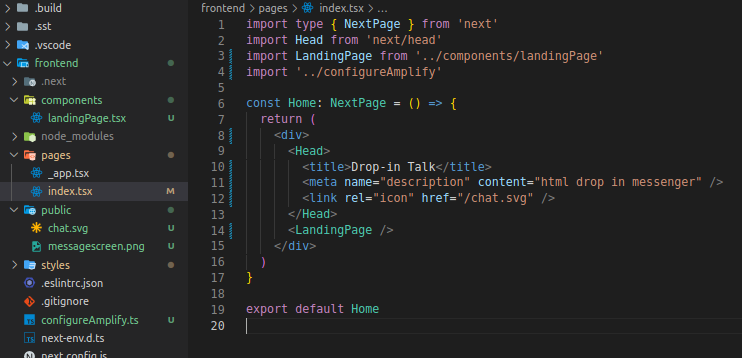
This allows us to make calls to the backend functions. Let’s make our landing page ‘Join the Beta’ button submit the user’s address to our mailer.ts function using the API we configured.
Adding the API call to our landing page
- We’re going to reference the input value (the email address) from a ref, using the React createRef hook.
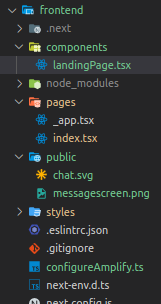
const emailRef = createRef<HTMLInputElement>()
//...
return (
//...
<input
ref={emailRef}
placeholder="Your email address"
className="px-2 py-1 mb-2"
></input>
)-
We need to add state too so we can give some UI feedback to whether they signed up or not.
const [emailState, setEmailState] = useState("")npm i EmailValidator -
And a function that sends the email address
const submitEmail = async () => { const emailAddress = emailRef.current?.value if (emailAddress && EmailValidator.validate(emailAddress)) { const emailAddressParams = { body: { emailAddress: emailRef.current.value } } if (!process.env.NEXT_PUBLIC_APIGATEWAY_NAME) { setEmailState("failed") return } API.post(process.env.NEXT_PUBLIC_APIGATEWAY_NAME, "/mailer", emailAddressParams) setEmailState("succeeded") } else { setEmailState("failed") } } -
And reference that function from our ‘Join the Beta’ button.
return ( //... <button onClick={submitEmail} className="flex items-center justify-center w-full px-5 py-3 mt-4 text-white transition bg-blue-500 rounded-md sm:mt-0 sm:w-auto group focus:outline-none focus:ring-1 focus:ring-yellow-400" > Join the Beta </button>
From the docs: https://docs.sst.dev/constructs/NextjsSite
-
Install the package (still in frontend)
npm install --save-dev @serverless-stack/static-site-env -
Change our dev script in package.json
"scripts": { "dev": "sst-env -- next dev", "build": "next build", "start": "next start" },
Let’s check out our localhost:3000, if you weren’t already running the app: run npm run start in ‘DropInTalk/’ and npm run dev in ‘DropInTalk/frontend.
Now submit an email address and…
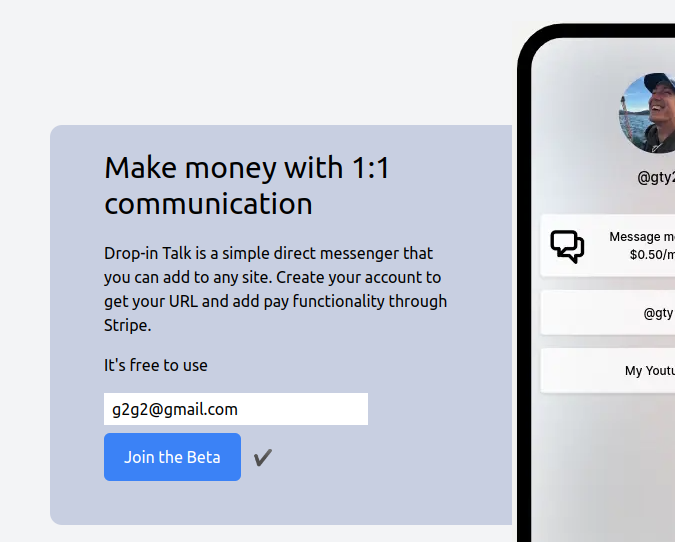
Success!